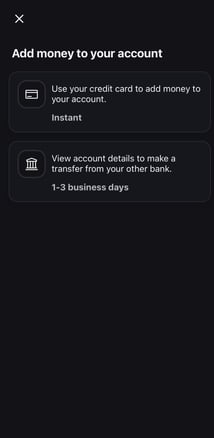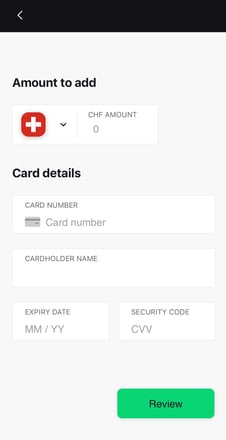Fund your account in a few clicks
You can deposit funds via wire transfer or credit card.
To deposit funds via wire transfer or credit card, log into your client area at my.flowbank.com.
Click on the tab "Transfer" -> "Add Money" then choose your preferred payment method.
You can then choose the currency you wish to deposit money in and the relevant bank details will then be displayed or enter your relevant card details.
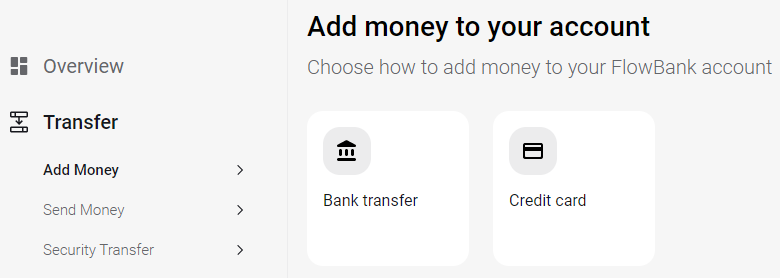
Important:
Please note that wire transfers may take up to 4 working days before they reach your FlowBank account.
- Also note that the first deposit must come from an account under your name.
- We cannot accept third party deposit for the first transfer of funds.
- We do not accept third party transactions in USD.
You can deposit via the FlowBank app.
You can click on "Add Funds" which is available on the homepage menu and choose the option: "use your credit card" you will then be able to choose the amount and currency in which you want to deposit funds in.
If you choose to deposit by credit card, your funds will be credited under 10 minutes into your FlowBank account.
-png.png?width=227&name=MicrosoftTeams-image%20(101)-png.png)