Converting currencies in a few clicks
On the FlowBank Pro Dekstop version, you can cover a negative balance you may have by right clicking on the currency in which you are negative then click on "Convert to" and select the currency you wish to use in order to cover the negative balance.
For example, you hold a negative balance of -8'031.91 AUD.

In order to cover this negative balance, you want to use your EUR. Therefore, you will convert as shown below:
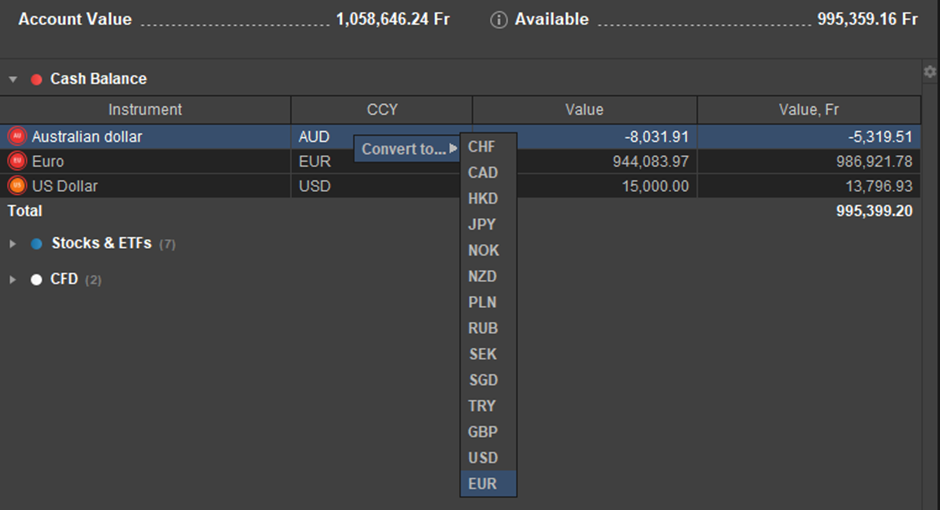
Your negative balance in AUD will then be covered by using your EUR balance.
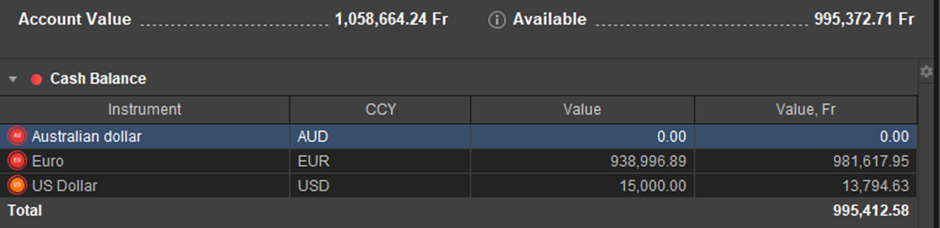
You can also choose to convert a whole currency into another by using the exact same steps.
For example, you wish to convert your whole EUR balance into CHF.
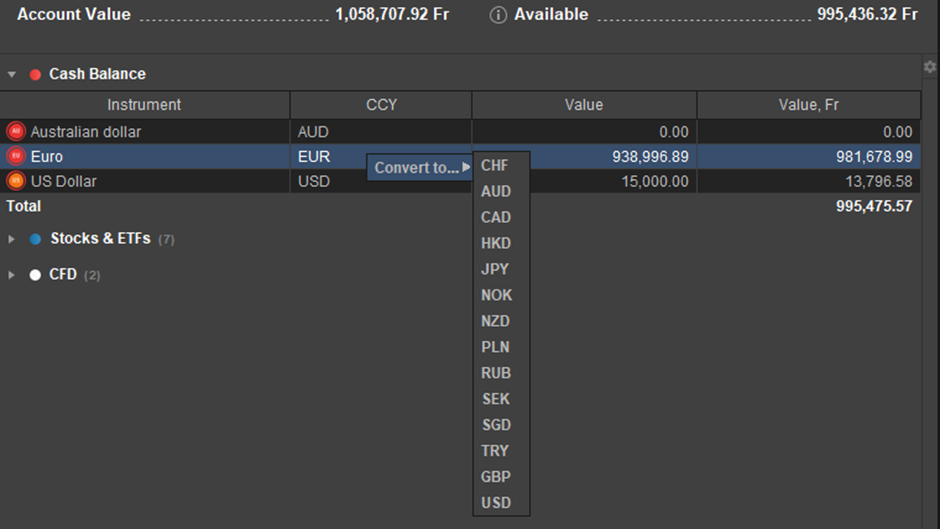
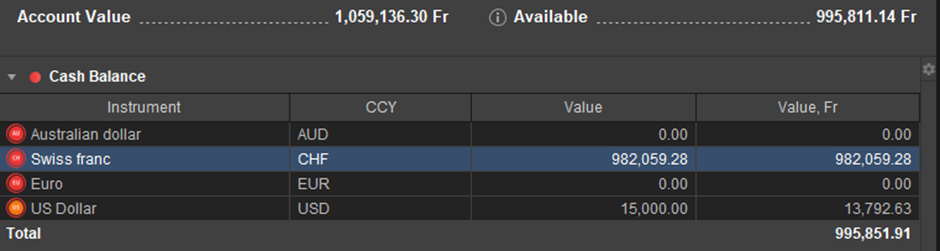
As you can see, your EUR balance will be debited and converted into CHF.
Please note that currency conversions incur a fee which is already included in the conversion.
If you wish to convert your currencies manually then you firstly need to find the currency pair you are interested in the red category “Cash”.
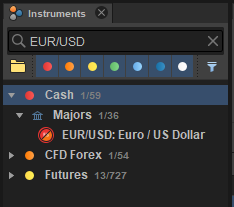
Then you may request a market order if you with for the conversion to be done immediately or you may choose a limit order in which you can set your own price.
Please note that the first currency displayed in the currency pair will be the one you buy or sell against the second one.
For example, if you wish to convert USD into EUR then you would buy the pair EUR/USD. However, if you wish to convert EUR into USD then you would sell the pair EUR/USD.
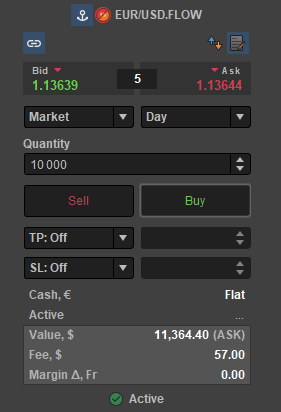
Feel free to check out our price list for more information on our fees.
You can also check out this article for more information on automatic currency conversion.